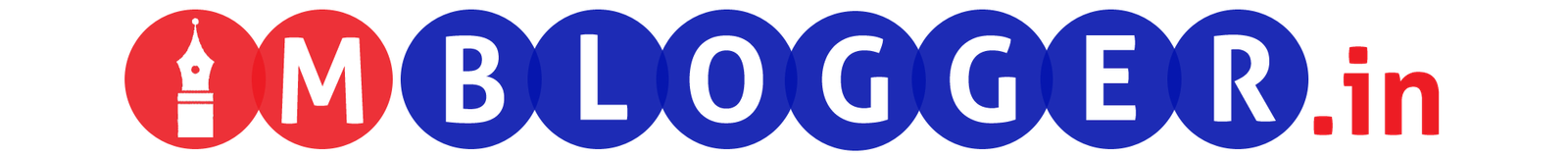Today I am going to tell you how to use Jio 4G sim in your 3G smartphone. Really this is the fantastic tips which will help you to avail the offers of jio sim.
Todays in mobile world Jio sim took special palace. Everybody wants to have a Jio sim. Why not everybody thinks like that? Jio is providing so many features for free like unlimited data, voice calling, video calling and text.
To avail, these offer everybody in a queue to buy Jio sim. It is 4G sim which works only in 4G enable smartphone. But everybody doesn’t have a 4G enabled handset. Most people have a 3G smartphone. This is a big challenge to them for avail Jio offers. And now Jio is about to sell their sim for free.
You never think that you can use Jio 4G sim in your 3G smartphone. But the tips which I am going to tell you will help you to use 4G on your 3G handset.
- Your phone os should be 4.4 KitKat or updated os version.
Let’s have a look at these steps given below –
- First, download MTK Engineering Mode app and install it.
- Now open the engineering mode app and enter a specific code.
- Now click on the preferred network in MTK setting.
- Now you can choose your preferred networks like 4G LTE, WCDMA or GSM. Select any one and save the setting.
- Now restart the phone.