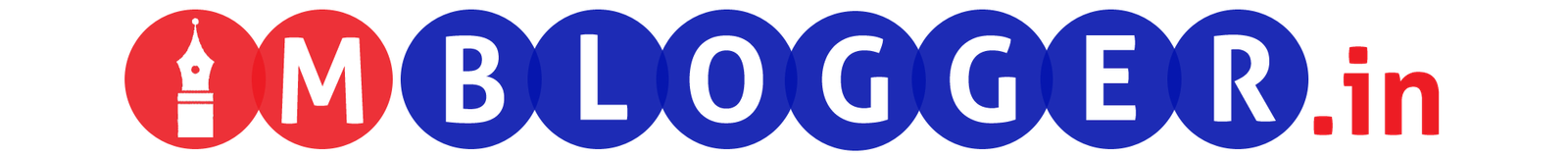You should consider the app which not in use in your app to uninstall them which causes big battery drain, or consumes excessive data. The checking of these of kind of apps can be done from the battery settings page for battery usage and from a settings page for data settings.
Here there is a list of apps that you should not have on your phone or if you have you should uninstall it immediately.
1. Battery Savers– Similar to RAM boosters, battery saving apps is often a load of rubbish. Few exceptions to the truth that battery apps are merely billboards disguised as useful apps. The working of these kinds of apps is that it closes the power-hungry apps but the power hungry apps reopen up anyway. The effect gets reversed and energy consumption actually increases.
2. Antivirus apps-Most of us install the antivirus apps to protect our device from virus, malware and theft protection. Your Android device and play store do everything that antivirus app can. So-called antivirus apps are used only when installed from APK files from outside the play store.
3. Clean Master-Clean apps make a promise to clean up the phone and boost performance. The reality behind these kinds of apps is that the delete application sometimes leaves the cached data behind. It’s not necessary to download a dedicated cleaner. However, to deal with the cached data follow the steps- Settings>Apps>Downloaded and tapping on an app. On the next page tap to clear cache. Clean data apps chunks your large amount of battery and the data.
4. RAM savings apps– Some apps claim to save RAM. Actually, it is necessary to know the reality behind it is that these kinds of apps are problem creator apps. Memory and battery life used in it makes the phone unstable.
5. Snap chat– Snap chat app is a chatting app and its functioning is similar to what’s app. If you are thinking to have an app on your phone and most of you might be in the process of installation. Be careful the app is a kind of storage eater app.
6. Amazon Shopping– Online shopping has become an integral part of our life. Easy to buy all things at one place. Apps like Amazon occupy a lot of space of your phone leaving less space behind for other important things. Try to avoid installing these kinds of apps.
7. Chat on voice and video chat– These kind apps are destroyers of the battery life of the phone. While using the app it eats up the battery of the phone and you have run after to find a charging point.
8. App lock– We want the security of our apps. Due to reason, we download certain types of Apps locks most of the times these apps are proven to be the villain of the battery of your phone.
9. BBC News– Download the app to know what is happening around the world for sure you can work out searching its alternatives on the play store.
10. Manufacture bloatware apps– There are many pre-installed apps on the phone if you want to get rid of these apps just go to settings and deceive the app. The people who are not interested in social media apps like facebook and twitter finds these kinds of apps as storage eaters of the device.
You should have full knowledge of the app before you decide to install it. Think before tap to install an app.